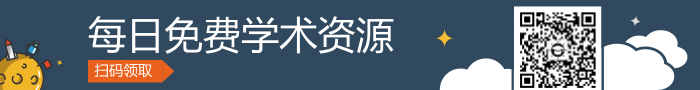
[Title Page]
Article Title
Authors
Author affiliations
Correspondence information: Corresponding author name, affiliation, detailed permanent address, email address, telephone number
(Check the Guide for authors to see the required information on the title page)
Put the title of your abstract here using both upper and lower case letters, Times New Roman, 12 pts, bold, centered, double spaced
A.Authora, B. Authorb, C. Authora,
a Department, University, Street, Postal-Code City, Country
b Laboratory, Institute, Street, Postal-Code City, Country
Abstract
This general template helps you on preparing manuscript for part of Elsevier Journals. Use this document as a template if you are using Microsoft Word 6.0 or later. Here comes self-contained abstract. Please read the Guide for Authors of your target journal for the requirements of Abstract. Pay special attention to the word count.
PACS(optional, as per journal): 75.40.-s; 71.20.LP
Keywords: Keyword 1.D; Keyword 2.B (Read the Guide for Authors for the requirements for Keywords, including number, thesaurus, and classification indications)
1.Introduction
The manuscript should be prepared and submitted according to the Guide for Authors of your taget journal. . For your convenience, brief instructions on manuscript preparation are recorded below.
Please DO consult a recent journal paper for style and conventions. You may find samples on ScienceDirect. You need to check your manuscript carefully before you submit it. The editor reserves the right to return manuscripts that do not conform to the instructions for manuscript preparation.
- General remarkson manuscript preparation
Generally, double line spacing, 12 pts font, and Times New Roman are preferred when you type the manuscript for review. This text formatting is provided in order to facilitate referee process and is also required for proper calculation of your manuscript length. Typing your manuscript follows the order: Title, Authors, Affiliations, Abstract, Keywords, Main text, Acknowledgements (optional), References (optional), Figure captions, Figures and Tables. Please consult the Guide for Authors for the proper organization of the main text. Ensure that each new paragraph is clearly indicated. Some journals also require lines to be numbered throughout the manuscript. You will usually want to divide your article into numbered sections and subsections. Present figures and tables at the right places mentioned in the Guide for Authors.
Most formatting codes are removed or replaced while processing your article so there is no need for you to use excessive layout styling. Please do not use options such as automatic word breaking, double columns or automatic paragraph numbering (especially for numbered references). Do use bold face, italic, subscripts, superscripts, etc., as appropriate.
2.1 Illustrations
Many journals required that figures and tables to be presented on separate pages at the end of the manuscript. The preferable file formats are: EPS (for vector graphics) and TIF (for bitmaps). However, PDF and MS Office (Word, Excel, Powerpoint figures) files are also acceptable. Use file names that enable to identify their contents in terms of figure number and format (e.g. fig1.tif, fig2.eps, fig3.pdf). All artwork has to be numbered according to its sequence in the text. All of them should have captions. Colour figures in printed version require an extra fee for most journals. Generally, no vertical rules (lines) should be used in tables. Illustrations should not duplicate descriptions that appear elsewhere in the manuscript.
Please look at http://www.elsevier.com/wps/find/authors.authors/authorartworkinstructions for more detailed instructions on artwork preparations.
2.2 Equations
Conventionally, in mathematical equations variables and anything thatrepresents a value appear in italics. You are encouraged to use equation-editing tools such as mathtype to edit equations. Please make use of the numbering and referencing functions.
2.3 Citations
There are different styles of in-text citations and reference lists. DO consult the Guide for Authors to see the given examples. Pay special attention to the format of author names, journal names, publication year, volume and page span.
Acknowledgements
This section is optional.
References
[1].
[2].
Figure Captions
Fig.1 Put at this page the collected figure captions. The figure captions should be as brief as possible. It should also contain sufficient information that readers do not need to refer to the main text.
Fig.2 Put here the figure caption of figure 2 (also the legend to figure 2).
Fig. 3
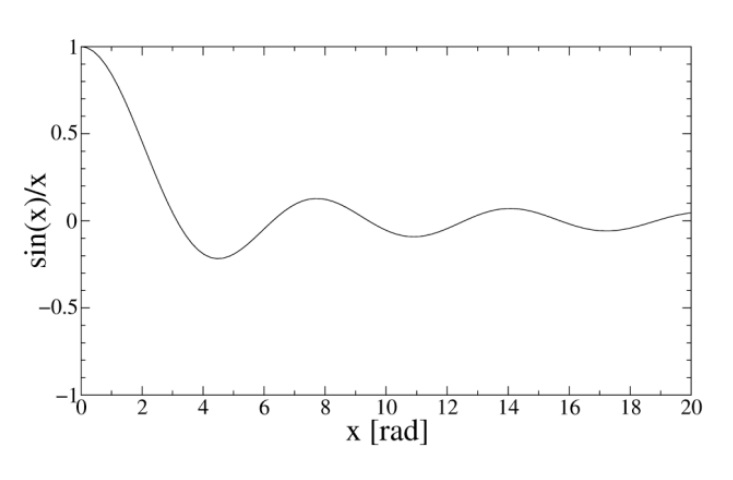
Fig. 1. Sample figure. Do not reduce or enlarge any images after placement in an MS Office application as this can lead to loss of image quality. While inserting vector graphics ensure that you use only truetype fonts. These should preferably be in one, or a combination, of the following fonts: Arial, Courier, Helvetica, Symbol, Times.
Table 1
Sample table: (使用三线表)
| Parameter | Compound 1 | Compound 2 |
| a (Å) | 4.5832 | 4.9365 |
| Δ Ea (eV) | 1.745 | 1.592 |
| … | … | … |
| … | … | … |
a This is an example of a table footnote.
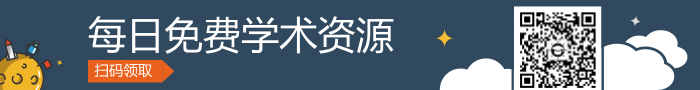
相关文章
版权声明:
本网站(网站地址)刊载的所有内容,包括文字、图片、音频、视频、软件、程序、以及网页版式设计等均在网上搜集。
访问者可将本网站提供的内容或服务用于个人学习、研究或欣赏,以及其他非商业性或非盈利性用途,但同时应遵守著作权法及其他相关法律的规定,不得侵犯本网站及相关权利人的合法权利。除此以外,将本网站任何内容或服务用于其他用途时,须征得本网站及相关权利人的书面许可,并支付报酬。
本网站内容原作者如不愿意在本网站刊登内容,请及时通知本站,予以删除。
